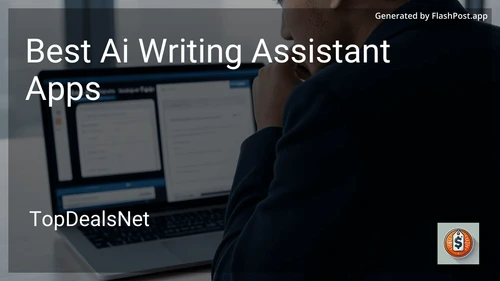Best AI Writing Assistant Applications in February 2026

Grammarly
- Spell check
- grammar checking
- style improvements
- tone detection
- plagiarism detection
- and writing suggestions.

ProWritingAid
- Grammar checking
- style suggestions
- readability improvements
- detailed reports
- and integration with various platforms.

Hemingway Editor
- Readability enhancement
- sentence structure analysis
- adverb highlighting
- passive voice identification
- and text formatting.

Jasper AI (formerly Jarvis AI)
- AI-driven content generation
- writing templates
- long-form document assistant
- plagiarism check
- and SEO integration.
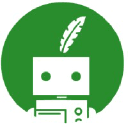
QuillBot
- Paraphrasing
- grammar check
- summarizer
- citation generator
- and translator.

Writesonic
- AI-generated content
- grammar correction
- SEO optimization
- product descriptions
- and ad copy creation.
In the digital age, content creation has become more important than ever. Whether you're a blogger, a professional writer, or someone who regularly crafts content for marketing purposes, having an efficient writing process is crucial. This is where AI writing assistant apps come into play. These tools use advanced artificial intelligence to enhance your writing process by offering grammar suggestions, style recommendations, and more. In this guide, we'll explore what makes a great AI writing assistant app and how you can select the one that best meets your needs.
What Are AI Writing Assistant Apps?
AI writing assistant apps are software programs that leverage artificial intelligence to help users improve their writing. They are equipped to analyze your text, offer spelling and grammar corrections, suggest vocabulary enhancements, and even assist with tone and style adjustments to fit your target audience. With the increasing demand for polished and error-free content, these apps are becoming indispensable tools for writers, marketers, and business professionals alike.
Key Features to Look for in an AI Writing Assistant
When searching for an ideal AI writing assistant, consider the following features that distinguish a great application from a mediocre one:
1. Grammar and Spell Checking
The primary function of an AI writing assistant is to ensure your text is free from grammatical errors and spelling mistakes. Look for apps that offer comprehensive grammar and spell-checking capabilities to help you maintain high-quality writing standards.
2. Style and Tone Suggestions
A good writing assistant goes beyond basic corrections by offering stylistic suggestions. Whether you need a formal tone for professional documents or a conversational tone for blog posts, the app should provide appropriate recommendations to suit your desired style.
3. Vocabulary Enhancement
Enriching your vocabulary and avoiding repetition can improve the readability of your content. Quality AI writing assistants offer synonyms, alternative phrases, and vocabulary suggestions.
4. User-Friendly Interface
The app's interface should be intuitive and easy to navigate. A cluttered or overly complex interface can hinder productivity rather than enhancing it.
5. Integration and Compatibility
An effective AI writing assistant should easily integrate with the tools and platforms you already use, such as word processors, email clients, and web browsers. Check for compatibility with your existing workflow to ensure seamless usage.
How to Choose the Right AI Writing Assistant App
Choosing the right AI writing assistant involves evaluating your specific needs and usage patterns. Here are some steps to guide you in your selection:
Analyze Your Writing Requirements
Begin by assessing what you need help with the most. If you frequently require assistance with grammar or struggle with crafting engaging content, prioritize these features.
Evaluate Your Budget
AI writing assistants range from free versions with basic features to premium ones offering advanced capabilities. Determine your budget, keeping in mind that some free versions can be as effective as paid ones for basic requirements.
Check Reviews and Feedback
Reading reviews and feedback from other users can provide valuable insights into the app's performance and reliability. Look for testimonials that align with your needs and concerns.
Test a Few Options
Before committing to a particular app, take advantage of free trials or demos. Testing various options will give you firsthand experience with their features, interfaces, and usability.
Expanding Your Digital Toolbox
While you're optimizing your content creation with AI writing assistants, consider enhancing other aspects of your digital life. Explore top calendar applications to streamline your scheduling and top code editing applications for better coding productivity.
Conclusion
AI writing assistant apps are powerful tools that can significantly improve your writing skills and efficiency. By understanding their key features and evaluating your personal needs, you can select the perfect writing assistant to enhance your digital content creation. As you integrate these tools into your routine, don't forget to explore other digital solutions to further boost your productivity and organization.