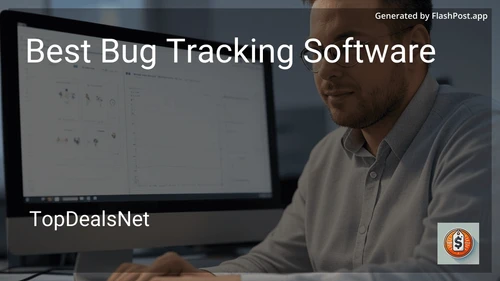Best Bug Tracking Software in February 2026

Jira
- Customizable workflows
- Agile project management
- Detailed reporting and analytics
- Integration with various development tools
- Mobile app support
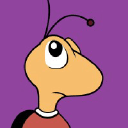
Bugzilla
- Advanced search capabilities
- Customizable email notifications
- Time tracking
- Native integrations with other software
- Robust reporting and charting

Trello
- Kanban-style board view
- Drag-and-drop functionality
- Collaboration features like comments and attachments
- Integration with apps like Slack and Google Drive
- Real-time updates

MantisBT
- Email notifications
- Custom fields
- Time tracking capabilities
- Support for multiple projects
- Users and access level management
In the fast-paced world of software development, ensuring the quality and functionality of your applications is paramount. One critical tool in the arsenal of developers and quality assurance teams is bug tracking software. This comprehensive guide will delve into the essentials of bug tracking software, discuss its importance, and provide insights on how to choose the best tool for your team.
What is Bug Tracking Software?
Bug tracking software is a specialized application designed to record, track, and manage defects or bugs found during software development and testing phases. This tool plays a pivotal role in the software development lifecycle by ensuring that all issues are captured, prioritized, and resolved efficiently.
Importance of Bug Tracking Software
A robust bug tracking system is crucial for several reasons:
- Enhanced Collaboration: It facilitates improved communication among team members, including developers, testers, and project managers, by providing a shared platform for reporting and resolving issues.
- Improved Product Quality: By systematically capturing bugs, teams can prioritize and address critical issues, resulting in higher-quality end products.
- Efficient Resource Management: Bug tracking tools can help allocate resources effectively by monitoring bug statuses and assigning tasks accordingly.
- Accountability: With a clear record of identified and resolved bugs, teams can maintain accountability and transparency in their development processes.
- Data-Driven Insights: Most bug tracking software includes analytics capabilities that provide insights into bug trends, helping teams to identify recurring issues and preempt future problems.
Key Features to Look for in Bug Tracking Software
When selecting bug tracking software, it’s essential to consider features that align with your team’s needs. Here are some critical features to evaluate:
- User-Friendly Interface: Choose a tool with an intuitive interface to minimize the learning curve for team members.
- Customizability: The ability to tailor workflows, fields, and permissions can be crucial for fitting the tool into your specific processes.
- Integration Capabilities: Ensure the software can integrate seamlessly with other tools in your tech stack, such as project management, version control, and communication tools.
- Scalability: The tool should be able to grow with your team and accommodate a larger number of users and projects over time.
- Robust Reporting and Analytics: Look for software that provides comprehensive reporting and analytics features to facilitate informed decision-making.
- Mobile Access: Consider whether the tool offers mobile access, enabling team members to report and track bugs on the go, similar to how speed tracking apps allow for monitoring speed in real-time.
How to Choose the Best Bug Tracking Software for Your Team
Selecting the right bug tracking software involves considering several factors:
- Assess Your Team’s Needs: Identify the specific needs of your team. Consider the size of your team, the complexity of your projects, and your existing workflow.
- Evaluate Cost vs. Features: Determine your budget and evaluate which software provides the best value for your investment, similar to considering bluetooth tracking device offers for effective resource utilization.
- Trial Periods and Demos: Take advantage of trial periods and demos offered by software providers to better understand how the tool fits into your processes.
- User Reviews and Community: Research user reviews and seek out community forums for insights on the software’s performance and customer support.
- Support and Training: Ensure the provider offers adequate support and training resources to help your team transition smoothly.
Conclusion
Investing in the right bug tracking software is a foundational step towards ensuring high-quality software development and delivering robust applications. By understanding the core functionalities and carefully choosing a tool that aligns with your team’s needs, you can significantly enhance your development process and maintain a competitive edge in your industry. Remember, the best solution is one that not only meets your technical requirements but also integrates seamlessly with your team's workflow and culture.