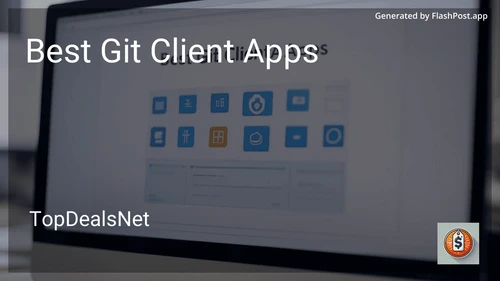Best Git Client Applications in January 2026

GitKraken
- Intuitive interface
- Built-in merge conflict editor
- Integrates with GitHub, GitLab, Bitbucket, and more
- Visualize commit history and branch structure

Sourcetree
- Simple for beginners
- Supports Git and Mercurial
- Interactive visualizations
- Provides detailed information for each commit

Fork
- Easy and clear interface
- Interactive rebase support
- Quick actions for common tasks
- Conflict resolution helper

Tower
- Advanced search and filtering
- Git-flow and pull request support
- Undo support
- Integrations with popular services like GitHub, GitLab, and Bitbucket
In the realm of software development, using a Git client app can greatly enhance your productivity and efficiency. But with so many options available, how do you choose the best Git client app for your needs? This article will guide you through the essentials of selecting an ideal Git client app.
Understanding Git Client Apps
Git, a version control system, is indispensable for tracking changes in source code during software development. A Git client app provides a graphical interface that simplifies the use of Git commands, making it more user-friendly, especially for those who may not be comfortable using command-line interfaces.
Features of a Good Git Client App
Choosing the right Git client app involves considering several features:
- User Interface (UI): The UI should be intuitive and easy to navigate. A well-designed interface can significantly reduce the learning curve, making it accessible even for beginners.
- Platform Compatibility: Ensure the client app is compatible with your operating system. Whether you are on Windows, macOS, or Linux, your Git client should function seamlessly.
- Integration Support: Look for Git clients that support integration with other development tools, such as IDEs and CI/CD pipelines. This can enhance your workflow by allowing smoother interactivity between applications.
- Performance: Consider the app's performance, especially if you're working with large repositories. A good Git client should handle repositories efficiently without causing lags or crashes.
Evaluating Your Needs
Before selecting a Git client app, evaluate your specific requirements:
- Skill Level: If you're a beginner, a Git client with a simple interface and comprehensive documentation might be more suitable. Advanced users may prefer apps with more powerful features and customization options.
- Collaboration: Are you working in a team environment? If so, consider a Git client that supports collaboration features, allowing you to work alongside colleagues effectively.
- Budget: Many Git clients are free or open source. However, some premium options offer additional features. Decide your budget beforehand to streamline your choices.
Staying Informed
When comparing Git client apps, it's important to stay informed about the latest tools and trends:
- Reviews and Comparisons: Look for user reviews and comparisons that provide insights into the strengths and weaknesses of different Git clients.
- Trial Versions: Many paid Git clients offer trial versions, allowing you to test the features before committing.
Conclusion
Selecting the right Git client app requires a balance of functionality, ease of use, and features tailored to your development needs. By considering the above factors, you can make a more informed decision that enhances your coding experience. For a comprehensive understanding of related topics, check out the best mindfulness applications and explore top-notch video streaming applications.
Approaching your choice systematically will ensure you find a Git client app that fits perfectly into your development ecosystem.