Best Antivirus for Mac in January 2026
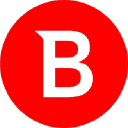
Bitdefender Antivirus for Mac
- Real-time protection
- Multi-layer ransomware protection
- Phishing and fraud protection
- VPN for online privacy
- Anti-tracker to protect privacy

Norton 360 Deluxe
- Real-time threat protection
- Secure VPN
- Password manager
- SafeCam for PC
- Dark web monitoring

Intego Mac Premium Bundle X9
- VirusBarrier
- NetBarrier
- ContentBarrier
- Personal Backup
- System optimization utilities

Kaspersky Internet Security for Mac
- Antivirus and anti-phishing
- Webcam protection
- Network attack blocker
- Parental controls
- VPN secure connection
As more people rely on Macs for both personal and professional use, the question of safeguarding these devices has become paramount. While macOS is renowned for its robust security infrastructure, it's not immune to cyber threats. This article will guide you through understanding the importance of antivirus software for Mac and how to choose the best one for your needs.
Understanding the Threat Landscape for Mac
Historically, Macs were perceived to be less vulnerable to malware and other digital threats compared to Windows PCs. However, this narrative has shifted in recent years as cybercriminals have increasingly set their sights on Apple devices. Mac users are now encountering a myriad of cyber threats, including:
- Malware: Malicious software that can damage or disable your Mac.
- Phishing Attacks: Deceptive attempts to obtain sensitive information like passwords.
- Spyware: Programs that covertly gather data without your consent.
- Adware: Software that automatically displays or downloads advertising material.
Given this evolving threat landscape, it's imperative to take proactive measures in securing your Mac environment.
Why Do You Need Antivirus for Your Mac?
Although macOS comes with built-in security features such as XProtect and Gatekeeper, they may not be sufficient against sophisticated attacks. Here are a few reasons why investing in third-party antivirus software is beneficial:
- Enhanced Protection: Third-party antivirus solutions provide additional layers of security against a broader spectrum of threats.
- Real-Time Monitoring: Continuous surveillance of your system to swiftly detect and neutralize threats.
- Comprehensive Scanning: Deep scans that identify and isolate both known and potential threats.
- Web Protection: Safeguards your online activities against harmful websites and downloads.
Key Features to Look for in Mac Antivirus Software
When selecting an antivirus solution for your Mac, consider the following features to ensure maximum protection:
1. Real-Time Threat Detection
A top priority for any antivirus software is the ability to detect and respond to threats in real-time. This feature ensures that your Mac remains safeguarded against new and emerging threats.
2. System Impact
An efficient antivirus should not significantly slow down your Mac's performance. Opt for solutions that are lightweight and optimized for macOS, offering protection without impeding your device’s speed and responsiveness.
3. Comprehensive Scanning Options
Look for software that provides customizable scanning options, from quick scans for routine checks to full system scans that delve deep into all areas of your machine.
4. Automatic Updates
Cyber threats are ever-evolving, with new forms surfacing frequently. Ensure that your antivirus software receives regular updates automatically to recognize and combat the latest threats.
5. User-Friendly Interface
Ease of use is crucial, especially for those who may not be tech-savvy. A straightforward interface ensures that you can easily navigate through the software and utilize all its features effectively.
6. Privacy Protection
Select software that includes privacy-focused features like VPNs, secure browsing, and protection against phishing and spyware, ensuring your personal data remains confidential.
Conclusion
Choosing the best antivirus for your Mac is a crucial step towards maintaining your device’s security and your personal data's privacy. While macOS provides a solid base of protection, complementing it with a comprehensive antivirus solution ensures a more robust defense against the growing array of cyber threats. Prioritize antivirus software that offers real-time protection, minimal system impact, and a suite of features tailored to your needs. By doing so, you’ll fortify your Mac against potential threats and enjoy peace of mind in a digital world.
