Best Document Management Software in January 2026
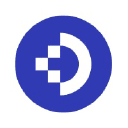
DocuWare
- Cloud and on-premises deployment
- Document indexing and retrieval
- Workflow automation
- Integration with third-party applications
- Robust security and compliance features

M-Files
- Metadata-driven architecture
- Automated workflows
- Version control
- Mobile access
- Integration with Microsoft Office and other business applications

eFileCabinet
- Secure file sharing
- Advanced search features
- Compliance management
- Role-based permissions
- Audit trail and reporting

SharePoint
- Collaborative spaces and team sites
- Integration with Microsoft 365
- Workflow management
- Enterprise-level content management
- Customizable access and permissions

Box
- Cloud-based storage and collaboration
- Secure file sharing
- Advanced search and metadata tagging
- Workflow automation
- Integration with over 1,500 apps including Google Workspace and Slack
In today’s fast-paced digital world, managing documents efficiently is crucial for businesses of all sizes. Document Management Software (DMS) plays a pivotal role in organizing, storing, and accessing documents systematically. This guide will help you understand the key features of document management software and provide insights on how to choose the best solution for your organization.
Understanding Document Management Software
Document Management Software is a system used to receive, track, manage, and store documents. It is designed to streamline and automatize the document-handling process, ensuring security, compliance, and collaboration. A powerful DMS improves productivity and allows easy retrieval of documents, saving both time and effort.
Key Features of Document Management Software
When evaluating document management software, there are several essential features to consider:
1. Document Storage and Retrieval
A robust DMS should provide efficient storage capabilities and allow quick retrieval of documents. Look for solutions that offer comprehensive search functionality, metadata tagging, and version control.
2. Security and Access Control
Security is paramount in document management. Choose software that provides encryption, secure user authentication, and customizable access levels. Role-based permissions ensure that only authorized personnel can access sensitive information.
3. Collaboration Tools
Collaboration is critical, particularly in remote or hybrid work environments. Effective DMS solutions offer tools for real-time editing, commenting, and sharing of documents with colleagues, making teamwork seamless and efficient.
4. Integration Capabilities
Your chosen DMS should integrate smoothly with existing systems and tools. Whether it’s email platforms, CRM systems, or workflow applications, seamless integration is crucial for maintaining productivity without redundant processes.
5. Compliance and Audit Trails
Compliance with regulations such as GDPR or HIPAA is non-negotiable. Choose a DMS that provides audit trails, ensuring all document activities are logged and traceable. This feature is vital for maintaining transparency and meeting compliance requirements.
6. Cloud vs. On-Premise Solutions
Decide between a cloud-based solution and an on-premise installation based on your organization’s needs. Cloud solutions offer scalability and remote accessibility, while on-premise options provide more control over data infrastructure.
How to Choose the Best Document Management Software
Selecting the right DMS involves a detailed evaluation process. Here are some steps to help you make an informed decision:
1. Assess Your Business Needs
Identify your current document management challenges and requirements. Consider the volume of documents, necessary security measures, and specific industry regulations that the software must comply with.
2. Determine Your Budget
Document management solutions come with various pricing models. Determine your budget and understand the potential return on investment. Prioritize features that align with your needs without overextending financially.
3. Consider User-Friendliness
A DMS should have an intuitive interface that minimizes the learning curve. Demo the software and collect feedback from potential users within your organization to ensure it meets user expectations.
4. Evaluate Customer Support and Training
Reliable customer support and comprehensive training are critical for successful software implementation. Research support options and ensure the provider offers adequate training resources to maximize software utilization.
5. Scalability and Future-Proofing
Consider your organization’s growth trajectory. Choose a DMS that can scale with your business needs and adapt to future technological advancements, ensuring long-term viability and performance.
Conclusion
Choosing the best document management software is a critical decision that can significantly impact productivity and efficiency. By understanding the key features and carefully evaluating your organizational needs, you can select a solution that optimizes document workflows and supports your business objectives. Investing time in research and consideration will lead to a strategic choice that will serve as a valuable asset in managing your organization’s documents.
