Best Free Antivirus Software in January 2026

Avast Free Antivirus
- Real-time protection
- Malware and ransomware protection
- Wi-Fi security scanning
- Smart scan
- Browser cleanup

AVG AntiVirus Free
- Real-time updates
- Blocks unsafe links, downloads, and email attachments
- Performance scan
- File shredder
- Do Not Disturb Mode
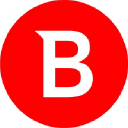
Bitdefender Antivirus Free
- Virus scanning and removal
- Real-time data protection
- Advanced threat defense
- Anti-phishing and anti-fraud protection
- Minimal impact on system performance

Kaspersky Security Cloud Free
- Real-time antivirus protection
- Automatic updates
- Quarantine for suspicious files
- Network Attack Blocker
- Cloud-assisted security

Sophos Home Free
- Web filtering
- AI threat detection
- Remote management
- Ransomware security
- Protection for multiple devices
In today’s world, where cyber threats are on the rise, choosing the best free antivirus software is crucial for safeguarding your digital life. While there are many paid options available, free antivirus solutions offer a range of features that can provide essential protection. In this guide, we will explore the importance of free antivirus software and offer guidance on how to choose the right one for your needs.
Understanding the Need for Antivirus Software
Antivirus software is essential for protecting your computer from malware, viruses, ransomware, and other cyber threats. It acts as a shield, detecting and removing malicious activities before they can cause harm. For individuals who might not require advanced features provided by premium software, free antivirus solutions can offer a basic level of protection that is both efficient and budget-friendly.
Key Features to Look For in Free Antivirus Software
When selecting a free antivirus solution, it's essential to consider several key features to ensure comprehensive protection:
1. Real-Time Scanning
Real-time scanning is a crucial feature that allows the antivirus to monitor your system continuously. This ensures that new files and downloads are immediately checked for malicious content, offering ongoing protection against threats.
2. Automatic Updates
Cyber threats are constantly evolving, and so should your antivirus software. Ensure that the software provides automatic updates to stay protected against the latest threats without the need for manual intervention.
3. Malware Detection and Removal
The primary purpose of antivirus software is to detect and remove malware. Look for a solution with a strong track record of effectively identifying and eliminating various types of malware, including viruses, worms, trojans, and spyware.
4. User-Friendly Interface
A user-friendly interface is important for efficiently navigating through the software's features. Select an antivirus that offers simplicity and ease of use, allowing you to manage your security settings with minimal hassle.
5. Lightweight Performance
Antivirus software should not compromise your system’s performance. It's crucial to opt for a lightweight solution that runs smoothly in the background without slowing down your computer.
Assessing Your Specific Needs
Different users have different needs when it comes to protection. Before settling on a particular antivirus software, consider the following:
1. Type of Device
Your choice may vary depending on whether you're protecting a personal computer, smartphone, or tablet. Ensure the antivirus is compatible with your device and offers the best possible protection tailored to it.
2. Internet Usage
Evaluate your internet usage patterns. If you're frequently downloading files or visiting diverse websites, consider an antivirus with strong web protection features.
3. Additional Features
Some free antivirus solutions come with additional features such as VPN services, password managers, or parental controls. Determine which extra features are valuable to you and choose accordingly.
Evaluating Security Effectiveness
To ensure that you are choosing a reliable free antivirus software, consider the following evaluation methods:
1. Independent Testing
Look for antivirus solutions that have been tested and rated by independent security testing organizations. High scores in these tests generally indicate a reliable level of protection.
2. User Reviews
Check online reviews and feedback from other users. This first-hand insight can provide valuable information regarding the software’s performance and reliability.
3. Community Support
Consider antivirus solutions with active user communities or support forums. Engaging with these communities can offer tips and guidance on effectively using the software and troubleshooting common issues.
Conclusion
Selecting the best free antivirus software involves considering a range of factors, from essential features and device compatibility to independent testing results. By carefully evaluating your specific needs and the software's capabilities, you can ensure your devices are protected against evolving cyber threats. Protect your digital life today by making an informed choice and fortifying your defenses against the world of cybercrime.
