Best Online Form Builder Apps in January 2026
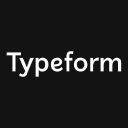
Typeform
- Conditional logic and branching
- Embeddable forms
- Real-time analytics
- Integrations with various apps

Google Forms
- Easy collaboration with Google Drive
- Basic data analysis
- Customizable themes
- Integration with other Google services

JotForm
- Drag-and-drop form builder
- Payment integrations
- HIPAA compliance
- Mobile app capabilities

Wufoo
- Customizable themes
- Payment collection
- Secure data collection
- Third-party app integrations
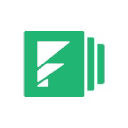
Formstack
- Automation workflows
- Electronic signatures
- Secure data storage
- Integrations with popular tools like Salesforce and Mailchimp
In today's digital landscape, online form builder apps have become indispensable tools for businesses, educators, researchers, and even hobbyists. These apps allow users to create, share, and analyze forms with ease. This guide will discuss what online form builder apps are, their features, benefits, and tips on how to choose the best one for your needs.
What are Online Form Builder Apps?
Online form builder apps are web-based tools that enable users to design and create forms without needing to write code. These forms can be used for a myriad of purposes, such as gathering feedback, collecting contact information, conducting surveys, and more. With an intuitive drag-and-drop interface, these apps simplify the process of form creation.
Key Features of Online Form Builder Apps
When searching for the ideal form builder app, it's essential to understand the key features that differentiate them:
1. User-Friendly Interface
A user-friendly interface is crucial, especially for those without technical expertise. A simple drag-and-drop feature allows users to easily add, move, and customize fields.
2. Customization Options
Look for apps that offer extensive customization options. This includes the ability to change the form's layout, colors, fonts, and add elements like logos to ensure the form aligns with your brand identity.
3. Responsive Design
With the increasing use of mobile devices, it's vital to have a form that adapts to various screen sizes. Ensure that the form builder creates responsive forms that function just as well on smartphones and tablets as they do on desktops.
4. Integration Capabilities
Optimal form builder apps should integrate smoothly with other tools you frequently use, such as email marketing services, CRM systems, and cloud storage solutions. This ensures data collected through forms can flow seamlessly into your existing workflows.
5. Data Security
When collecting personal data, security is paramount. Look for form builders that offer secure data handling, such as SSL encryption, GDPR compliance, and other security certifications.
Benefits of Using Online Form Builder Apps
1. Time Efficiency
Building forms manually can be time-consuming. Online form builders streamline the process, enabling users to create complex forms in minutes, thus saving valuable time.
2. Cost-Effective
For businesses and individuals on a budget, online form builders are a cost-effective solution compared to hiring a developer to build custom forms from scratch.
3. Real-Time Data Collection
These apps allow for real-time data collection, ensuring that you receive responses immediately, which can be crucial for time-sensitive projects.
4. Enhanced Data Analysis
Many form builder apps come equipped with analytical tools to help you visualize and interpret collected data effectively. This can lead to more informed decision-making.
Tips for Choosing the Best Online Form Builder App
1. Assess Your Needs
Before selecting a form builder, identify what you need it for. Is it for simple contact forms, detailed surveys, or something else? This will help you choose a tool that meets your requirements.
2. Check Flexibility and Scalability
Consider whether the form builder can grow with your needs. If your business expands, you'll want an app that can handle increased form submissions and more complex data.
3. Review Customer Support
Robust customer support can be invaluable, especially if you encounter issues. Opt for services that offer extensive resources, such as tutorials, FAQs, live chat, or phone support.
4. Trial and Testing
Take advantage of free trials or demo versions. Testing different tools can provide insights into which app feels most intuitive and meets your expectations.
5. Read Reviews and Testimonials
User reviews and testimonials can offer honest insights into an app’s strengths and weaknesses. Look for feedback from users in similar industries or with similar use cases.
Conclusion
Choosing the right online form builder app involves careful consideration of your specific needs and the features each tool provides. By understanding what these tools offer and following the tips provided above, you can select a form builder that will enhance your data collection process and boost your productivity. Keep in mind that the best tool is the one that balances functionality, ease of use, and scalability according to your individual requirements.
