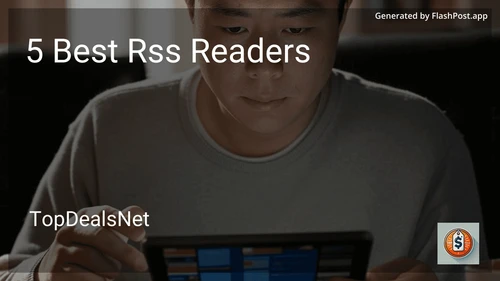Best RSS Readers in March 2026

Feedly
- Personalize your feed
- Integrate with other apps like Evernote and Pocket
- Use on desktop and mobile
- AI assistant for article recommendations
- Team collaboration tools

Inoreader
- Supports multiple RSS feeds
- Article tagging and filtering
- Integrates with third-party services
- Save articles for offline reading
- Mobile and web app compatibility

The Old Reader
- Social features to see what friends read
- Support for keyboard shortcuts
- Import/export via OPML
- Public sharing of interesting feeds
- Simple and clean user interface
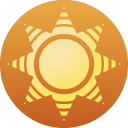
NewsBlur
- Supports RSS and Atom feeds
- Train the reader to show more of what you like
- Offline mode for mobile apps
- Share stories via social media
- Full-text searches and folders for organization

RSS Owl
- Powerful search and filtering
- Integrated messaging support
- Export news to PDF
- Platform independent (Java-based)
- High customizability with numerous add-ons
In today's digital world, where information overload is a common challenge, having a streamlined method to access and manage your content can significantly enhance your productivity and focus. This is where RSS readers come into play. In this article, we'll delve into what makes an RSS reader indispensable and how to choose the best one for your needs.
What is an RSS Reader?
RSS (Really Simple Syndication) readers are powerful tools that aggregate content from various sources into a single, easy-to-read format. They allow users to subscribe to their favorite websites, blogs, and news channels, receiving automatic updates whenever new content is published. This centralization of information management ensures that you never miss out on important updates from your preferred sources.
Benefits of Using an RSS Reader
-
Efficiency: An RSS reader consolidates information from multiple websites, reducing the need to visit each site individually.
-
Customization: Users can personalize their feed by subscribing only to topics or sites of interest.
-
Off-line Access: Many RSS readers offer the capability to save articles for offline reading, which is perfect for staying informed when you don't have internet access.
-
Spam Reduction: RSS feeds typically deliver content without the distractions of pop-up ads or email clutter.
Key Features to Look for in an RSS Reader
When selecting the best RSS reader, consider the following essential features:
1. User Interface and Experience
Choose an RSS reader with an intuitive and user-friendly interface. The ease of navigation and the ability to quickly access your feed are critical for seamless use. Look for customizable layouts and options that allow you to tailor the reading experience to your preferences.
2. Cross-Platform Compatibility
In our multi-device world, having an RSS reader that works across various platforms-such as desktops, tablets, and smartphones-is essential. This functionality allows you to access your RSS feeds anywhere, anytime.
3. Integration and Compatibility
An ideal RSS reader should integrate well with other applications and services you use. Look for ones that can sync with email clients, productivity apps, and social media platforms to streamline your workflow.
4. Search and Organization Tools
Efficient search functionality and robust organizational tools, like folders or tags, are crucial. These features help manage your feeds and quickly locate specific content, enhancing overall productivity.
5. Customization and Personalization Options
Consider an RSS reader that offers customization options such as theme adjustments, font resizing, and the ability to filter content based on specific criteria. Customization improves readability and ensures your feed aligns with your preferences.
6. Security and Privacy
Ensure that the RSS reader prioritizes user privacy and security. Check if the reader uses secure connections and how it handles user data, especially if it's a cloud-based service.
Conclusion
Choosing the best RSS reader boils down to what features align with your specific needs and lifestyle. Consider the user interface, cross-platform compatibility, integration capabilities, organization tools, customization options, and security features when making your decision. By selecting the right RSS reader, you can efficiently manage your digital content intake and enhance your daily productivity.
By arming yourself with a dependable RSS reader, staying informed becomes a seamless and enjoyable part of your routine rather than a daunting task. Take the time to explore various options and find the one that elevates your content consumption experience.