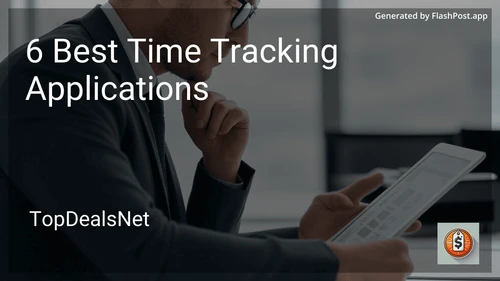Best Time Tracking Apps in February 2026

Toggl Track
- Time tracking
- Idle detection
- Reporting tools
- Integrations with other apps
- Cross-platform availability

RescueTime
- Automatic time tracking
- Detailed reports
- Focus Time to block distractions
- Goal setting and alerts
- Weekly email summaries

Clockify
- Unlimited time tracking
- Timesheets
- Reports and dashboards
- Project management
- Integrations with popular tools
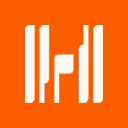
Harvest
- Time and expense tracking
- Invoicing
- Timesheet approval
- Project management
- Integrations with other software

Time Doctor
- Time tracking
- Distraction alerts
- Detailed reports
- Payroll
- Integrations with productivity tools

Hubstaff
- Time tracking
- GPS tracking
- Productivity monitoring
- Online timesheets
- Integrations with project management tools
In today's fast-paced world, managing time efficiently is crucial for success in both personal and professional spheres. Time tracking applications have emerged as invaluable tools that assist individuals and organizations in optimizing productivity, managing tasks, and achieving their goals. With a myriad of options available, choosing the right time tracking application can be a daunting task. This article explores the essentials of time tracking applications and provides guidance on selecting the best one for your needs.
What Are Time Tracking Applications?
Time tracking applications are digital tools designed to record, manage, and analyze time spent on various tasks and projects. These applications cater to a wide range of users, including freelancers, remote workers, large enterprises, and project managers. By offering features such as time logs, reports, and insights, they help users gain a clearer understanding of how time is utilized, thereby facilitating better planning and decision-making.
Benefits of Using Time Tracking Applications
1. Enhanced Productivity
Time tracking applications provide users with detailed insights into their work habits. By identifying time-wasting activities and recognizing productive periods, users can adjust their schedules to maximize efficiency.
2. Accurate Billing and Invoicing
For freelancers and businesses offering services billed by the hour, accurate time tracking is essential. These applications ensure that billable hours are recorded precisely, reducing discrepancies and enhancing client trust.
3. Improved Project Management
By monitoring the time spent on tasks and projects, managers can identify bottlenecks, allocate resources more effectively, and ensure projects are completed on schedule.
4. Better Work-Life Balance
Time tracking applications help users identify overworked periods, allowing them to allocate time for relaxation and personal activities, thus promoting a healthier work-life balance.
Key Features to Look for in a Time Tracking Application
1. User-Friendly Interface
An intuitive and easy-to-navigate interface is essential for efficient time tracking. Users should be able to start, pause, and stop the timer with minimal effort.
2. Customizable Reporting
Effective time tracking applications offer customizable reports that provide insights into time usage patterns, productivity trends, and project progress. The ability to tailor reports according to specific needs is a valuable feature.
3. Integration Capabilities
The ideal application should seamlessly integrate with other tools and platforms you use, such as project management software, accounting systems, and calendars. This integration streamlines workflows and reduces the need for manual data entry.
4. Mobile Accessibility
In today's mobile-centric world, access to a mobile app version of the time tracking tool ensures that time can be logged and monitored on the go, regardless of the user's location.
5. Data Security
Given the sensitivity of time-tracking data, robust security features are paramount. Look for applications that offer encryption, secure data storage, and regular backups to safeguard your information.
How to Choose the Right Time Tracking Application
Choosing the right time tracking application involves evaluating your specific needs and preferences.
Assess Your Needs
Start by identifying your primary objectives for using a time tracking application. Are you looking to improve personal productivity, streamline team collaboration, or ensure precise billing? Clarifying your goals will guide your selection process.
Consider the Budget
Time tracking applications come in a variety of pricing models, from free versions to premium subscriptions. Determine your budget and consider whether the features offered justify the cost.
Trial and Evaluate
Many applications offer free trials or demo versions. Utilize these opportunities to test the application's features, interface, and overall user experience. This trial period can provide valuable insights and help you make an informed decision.
Seek Feedback
Research reviews and testimonials from other users to gauge the application's reliability and effectiveness. Product forums and online communities can also offer useful insights and recommendations.
Future-Proof Your Choice
Consider whether the application can scale with your needs. As your projects and team grow, the tool should be adaptable and capable of handling increased demands.
Conclusion
Time tracking applications are indispensable tools for optimizing productivity, ensuring accurate billing, and maintaining a balanced lifestyle. By evaluating key features and aligning them with your unique requirements, you can select the best time tracking application to help you achieve your personal and professional goals. Remember to regularly reassess your choice as your needs evolve, ensuring that the tool continues to meet your expectations and enhance your time management capabilities.